PixelBlocks: Images to Pixel-Art Made Easy
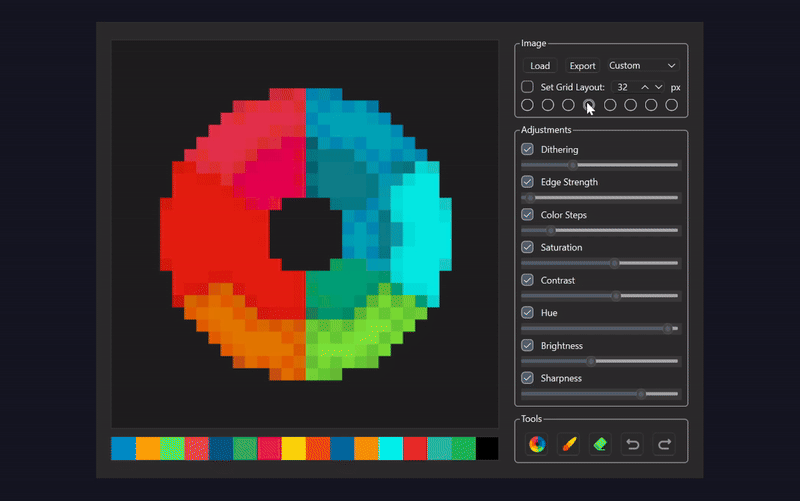
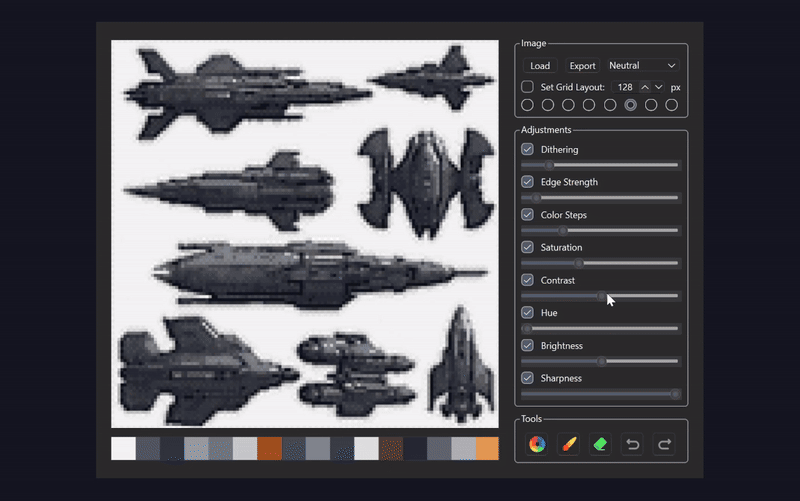
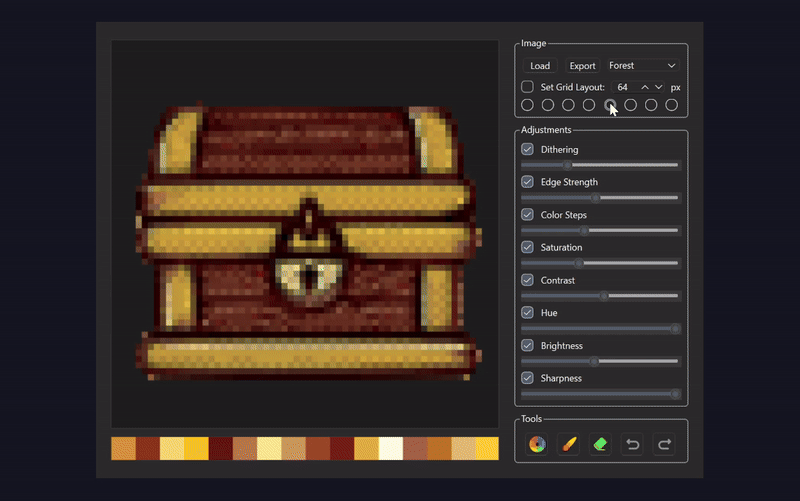
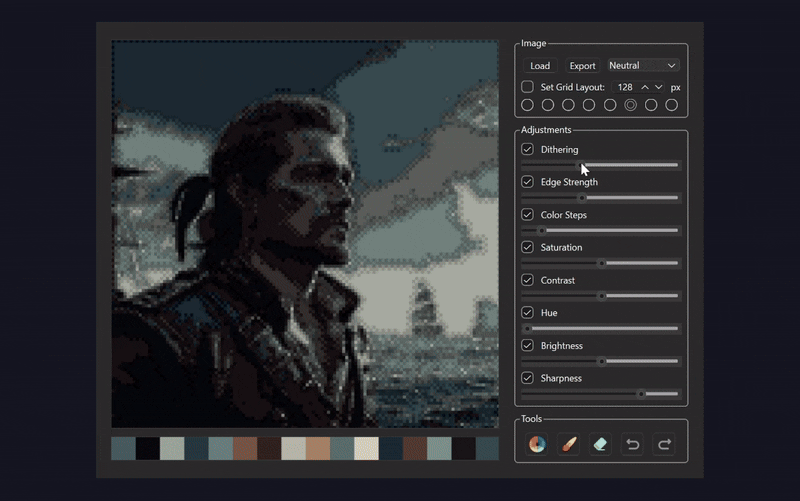
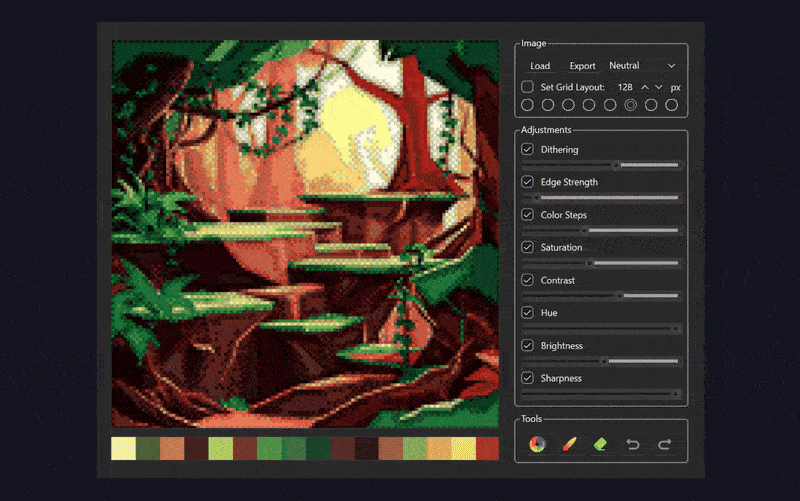
Welcome to the official PixelBlocks devlog! We're excited to give you a behind-the-scenes look at how PixelBlocks came to life, the features that make it stand out, and the journey we took to create a seamless, powerful pixel art tool for artists of all levels.
The Vision Behind PixelBlocks
When we started building PixelBlocks, our goal was simple: to make pixel art creation accessible, fast, and fun for everyone – from game developers and digital artists to beginners who want to experiment with pixelated aesthetics. We noticed a gap in the industry where artists were either spending too much time perfecting their pixel art or relying on basic filters that didn’t offer much control.
We wanted to change that. PixelBlocks was designed to bridge the gap, offering a feature-rich yet user-friendly experience that allows artists to transform images into pixel art with precision and ease.
Key Features – Turning Your Creativity Into Pixel Art
Here’s a look at the standout features that make PixelBlocks the ultimate pixel art tool:
1. Instant Image Conversion
Drag and drop any image into PixelBlocks, and within seconds, you’ll have a pixelated version ready to edit. We wanted to make sure the conversion process is fast and intuitive, so you can focus on your art, not on tedious setup processes.
2. Advanced Adjustments
Creating pixel art is more than just slapping a filter on an image. With our tools, you can control the texture and feel of your artwork for that classic pixel look. Whether you're after a retro 8-bit vibe or something more modern, you can adjust brightness, contrast, and color steps in real time, giving you complete control over how your art evolves.
3. Dynamic Brushes and Erasers
Fine-tuning pixel art can be tricky, but with our dynamic brush and eraser tools, you can easily fix small details, edit specific areas, or make broad changes with pixel-level precision. You also have the option to use the alpha lock feature to preserve transparency in specific parts of your image, adding even more control over the editing process.
4. Customizable Grid Sizes
We know that every project is different, so we made it possible to choose from grid sizes as small as 4x4 pixels or go up to 512x512 pixels. This allows for both tiny sprite art and highly detailed pixel masterpieces, depending on what your project needs.
5. Hotbar & Theme Palette for Easy Color Selection
Selecting the right colors is key to great pixel art. With our color palettes, you can quickly grab colors directly from your image, making it easy to stay true to the original tones or create something entirely new by swapping to one of our theme presets.
6. 3D Texture Conversion
Working on 3D assets but want to give them a pixel art twist? We added a unique feature that lets you convert 3D textures into pixel art textures, making it easier than ever to blend modern design with a retro aesthetic.
7. Background Removal and Alpha Lock
One of the most requested features from our early users was the ability to remove backgrounds quickly and efficiently. So, we built a powerful background removal tool that lets you isolate your subject effortlessly, whether you’re working on game assets or character sprites.
8. One-Click Export
After you’ve fine-tuned your pixel art, PixelBlocks makes it easy to save your work. With one-click export, you can save your creation as a high-quality PNG with a built-in preview, making it easy to share or use in your next project.
What’s Next for PixelBlocks?
We’re constantly listening to our community and planning updates that will bring even more functionality to PixelBlocks. Some exciting new features we’re working on include:
- Batch Image Processing: Convert multiple images into pixel art in one go.
- More Theme Presets: We’re expanding our theme library with more diverse color palettes for different artistic styles.
- Animation Support: We’ve had a lot of requests for animation features, and we’re excited to explore the possibilities for integrating pixel art animation tools.
Community Involvement
The best part about working on PixelBlocks has been the incredible feedback and ideas from our early users. Whether it's feature requests or bug reports, every piece of input has helped shape the tool into what it is today. We encourage you to keep sharing your thoughts – whether it’s through our social media channels or directly in our app forums.
Get Started with PixelBlocks Today!
Whether you’re a seasoned pixel artist or just starting, PixelBlocks provides all the tools you need to create pixel art effortlessly. Our goal is to make the creative process enjoyable and accessible for everyone. If you haven’t tried PixelBlocks yet, download it today and start turning your images into pixel art magic.
We can’t wait to see what you create!
Stay Connected: Follow us on social media for the latest updates, tips, and tutorials!
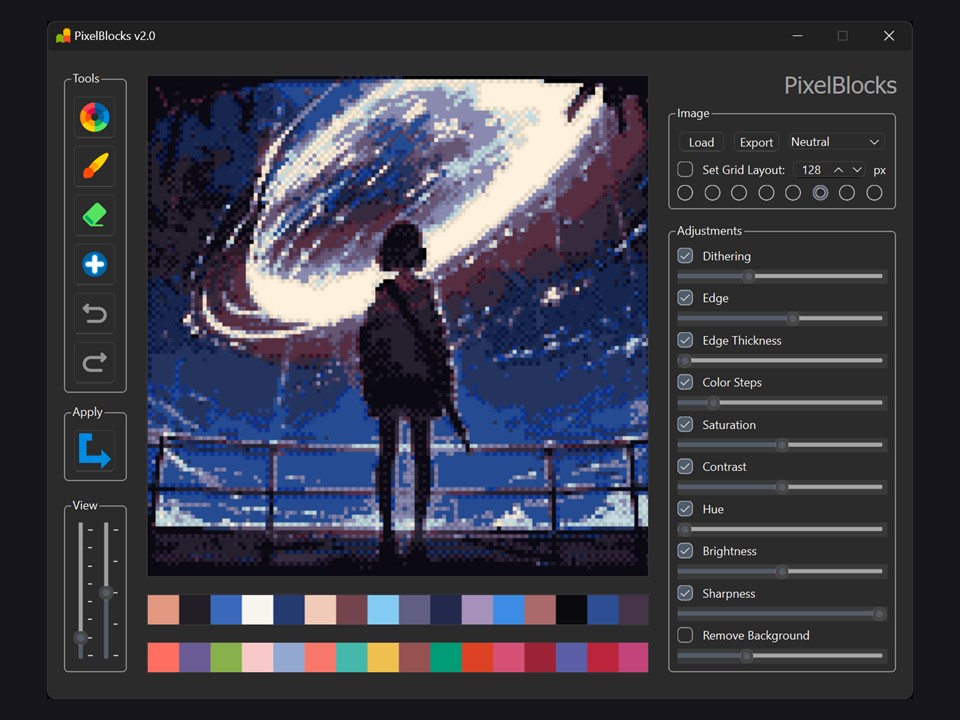

Leave a comment
Log in with itch.io to leave a comment.