Pixel Renderer Released
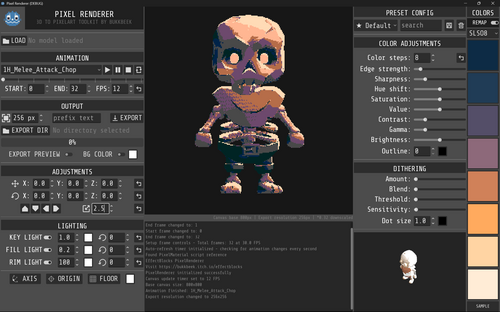
A powerful 3D-to-Pixel Art Renderer built with Godot 4.4+ that transforms 3D models and animations into retro-style pixel art with customizable effects and frame-by-frame animation export capabilities.



👨💻 Developer
Created by bukkbeek - an independent game developer passionate about pixel art and retro aesthetics.
📥 Downloads
🎮 Get Pixel Renderer
✨ Features
🎨 Pixel Art Rendering
- Real-time 3D to pixel art conversion with customizable pixelation (8-800 pixels)
- Color quantization with adjustable steps (2-32 colors) and 8-color palette support
- Advanced shader effects: edge detection, sharpening, dithering, and outlines
- Post-processing controls: HSV adjustments, contrast, gamma, and brightness
🎬 Animation & Export
- Frame-by-frame animation export to PNG sequences with progress tracking
- Flexible export settings: custom frame ranges, variable FPS (1-120), resolution scaling
- GLB/GLTF model support with animation playback controls and auto-refresh detection
- Camera system: orthographic projection with positioning, rotation, and lighting controls
🎛️ User Experience
- Intuitive interface with organized control panels and real-time preview
- Preset configurations and console logging for detailed feedback
- Export management with custom paths, filename prefixes, and batch capabilities
🚀 Quick Start
Requirements
- Godot Engine 4.4+
- OpenGL 3.3+ compatible graphics card
- 4GB RAM minimum (8GB recommended)
Installation
- Clone and open:
git clone https://github.com/bukkbeek/GodotPixelStudio.git cd GodotPixelStudio - Launch in Godot:
- Import
project.godot - Press
F5to run - Select
PixelRenderer/PixelRenderer.tscnif prompted
- Import
📖 Usage
Basic Workflow
- Load Model: Click "Load Model" and select GLB/GLTF file
- Configure Effects: Adjust pixelation, colors, and shader parameters
- Set Camera: Position and frame your model using camera controls
- Export: Choose output directory, set frame range/FPS, and export PNG sequence
Key Controls
- Animation: Play/pause/stop buttons with loop toggle and frame range selection
- Camera: XYZ positioning, rotation presets, and zoom controls
- Effects: Pixelation slider, color steps, palette mode, and post-processing
- Export: Directory selection, resolution scaling, and filename customization
🛠️ Technical Details
Core Architecture
PixelRenderer.gd: Main controller and export systemmodels_handler.gd: 3D model positioning and camera controlsmodels_spawner.gd: Model loading and animation managementpixel_material.gd: Shader parameter managementPixelArt.gdshader: Custom pixel art rendering with Sobel edge detection and Bayer dithering
Export System
Captures animation frames using SubViewport rendering with real-time pixel art effects, nearest-neighbor scaling, and PNG output with transparency support.
🤝 Contributing & Support
Get Involved
- ⭐ Star this repository
- 🐛 Report issues on GitHub Issues
- 💡 Submit pull requests and feature suggestions
- 📖 Check the wiki for detailed documentation
📄 License
This project is licensed under the MIT License.
🙏 Acknowledgments
Thanks to the Godot Engine community, Lospec pixel art community, and KayKit for the default skeleton asset.
🤖 AI Development Assistance
This project was developed with the assistance of Claude Sonnet through Cursor AI as a coding assistant, helping to enhance development efficiency and code quality.
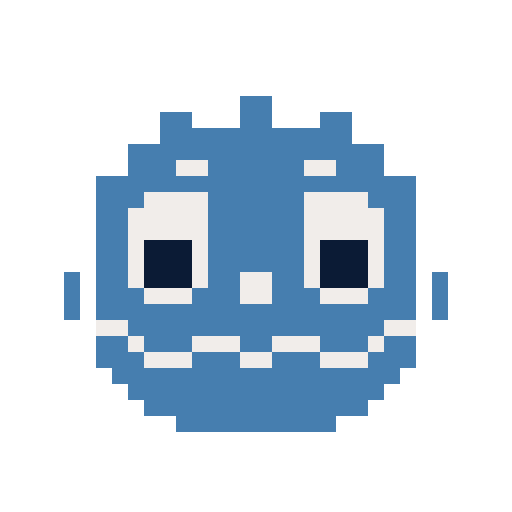
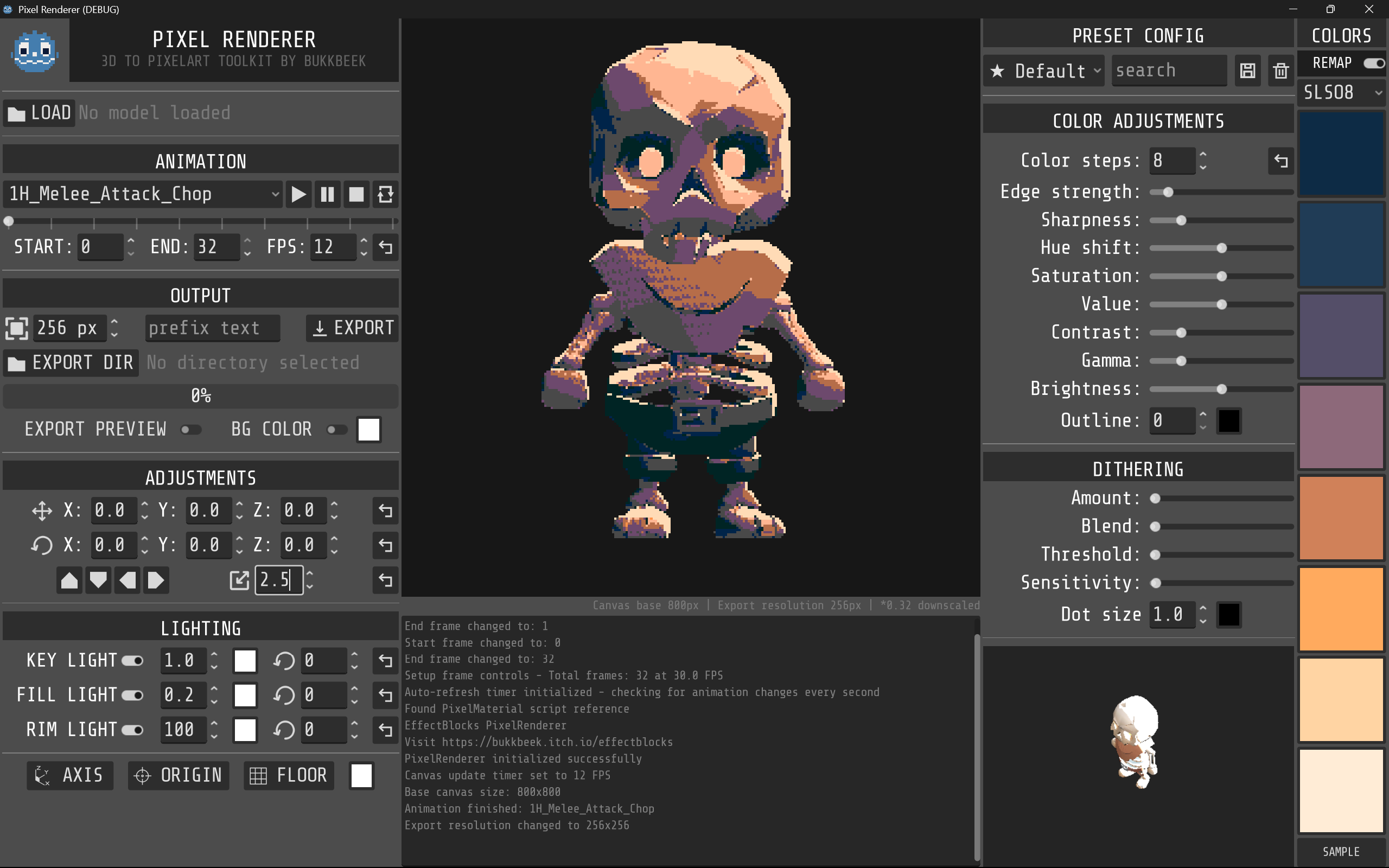





Leave a comment
Log in with itch.io to leave a comment.